How to Use Apple Maps on Windows and Android Devices
In this article, we have discussed the ways with which you can use Apple Maps on Windows and Android devices. Being available only for Apple devices, Maps cannot be accessed directly on platforms like Android and Windows; however, there’s a workaround, users can follow to try Maps on their systems and smartphones. It will allow you to use Maps pretty much onevery non-Apple device.
If this workaround sounds interesting to you, follow this
article to the end to know how to use Apple Maps on Linux, Android, and
Windowsdevices using DuckDuckGo, a privacy-focused search engine. With that
said, let’s proceed to the instructions.
Use Apple Maps on Windows, Linux, and Android
As its default app for mapping, DuckDuckGo prefers using Apple
Maps over Google Maps. This means whenever you want to access Apple Maps, you
can switch over to DuckDuckGo fromGoogle irrespective of the device you are
using or its operating platform or build version. Though there are certain
limitations with this workaround, it works on everyknown web-browsers,
including Firefox, Chrome, Edge, Safari, and Opera.
Use Apple Maps on Windows PCs
So, how to use Apple Maps on a Windows machine? Well, you may go
through the steps we have mentioned below:
- Launch your desired web-browser on your Windows machine.
Further, head over to the web link DuckDuckGo.com by entering it in the
search tab.
- Now select any specific location and search for itbytapping on
the “Maps” icon appearing at the top of the web page.
- Further, you need to head over to the Directions button, to get
directions related to walking and driving directions to that particular
location. You will find this button below “related images.”
- Individuals can also have an eye on the local businesses using
the maps; however, they will need to first share their location with the
help of the “map pin icon” appearing on the right side at the top of the
map. In case you want to head over to the satellite imagery,
press“Satellite inset” present on the left side at the bottom of the map.
Use Apple Maps on Android Smartphones and Tablets
Individuals can use a similar method for using
Apple Maps on Android devices. We are using the free version of the
privacy-focused Firefox Focus; however, the instructions are identical on Edge,
Chrome, and on the standard version of Firefox.
- Launch DuckDuckGo on your preferred mobile browser.
- Search for a particular location.
- Now, access Apple Maps by tapping on the Maps icon appearing at
the top.
- Further, using then“Open Map,”you can access the location or
choose Directions (available on the next page) to see the mapped route.
- On your Windows system, you will see the directions for driving
and walking; however, please do remember that to make use of the
“Navigate” feature, you need to use the Apple Maps app on an iOS device.If
you are using an Android device, your link will open in Google Maps.
Limitations When Using Apple Maps on Non-Apple Devices
Even though the privacy-focused browser DuckDuckGo helps
individuals use full mapping potentials offered by Apple Maps on pretty-much
every non-Apple device, including Linux, Android, and Windows, the experience
is; however,nowhere near to Google Maps.There’s a lack of proper built-in
support for planning a route, so you won’t be able to use itto pre-plan your
trips and set your track in advance.
The interface, somewhere, lacksGoogle and Bing Maps-like
interactivity. Also, there’s no information available regarding thelocal
traffic and transportation, both of which are of significant importance.
However, all these features are available in the official mapping service, but
you can access them only by using iPads and iPhones.
So, these were the instructions on how to use Apple Maps on
various platforms using privacy-focused search engines like DuckDuckGo that
help individuals use Apple Maps on theirnon-Apple devices.Give it a try, and do
share your opinion on it in the comment section below:
Source : How
to Use Apple Maps on Windows and Android Devices
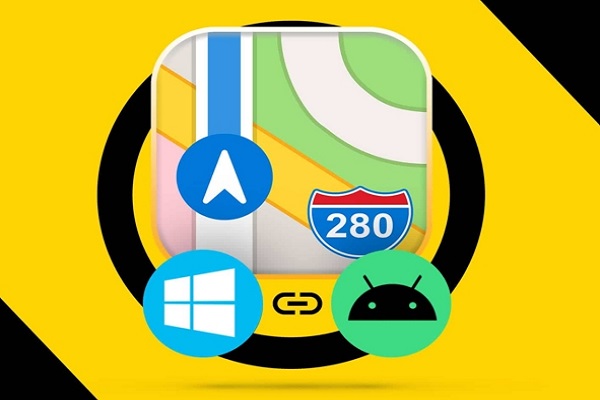
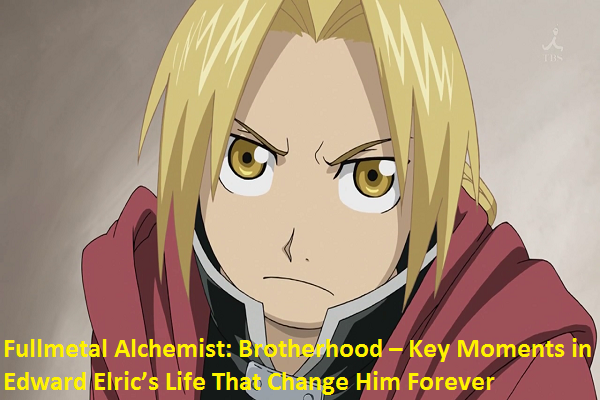

Comments
Post a Comment