How to Password Protect PS Store Purchases on PS5
In this article, we have discussed the ways using which you can password protect your PlayStation store purchases. No doubt, new users love purchasing a variety of games on the console; however, there might arise situations when you might accidentally buy a game or any related items. Or, if you are residing with other members of your family or roommates, there might arise situations where other members might access your account and purchase games using your PlayStation account. Or it might be your kid who might be using your PlayStation and accidentally purchases items or games that are of no use. So, you need to password protect your PlayStation Store purchases to avoid accidental and unnecessary purchases. You may follow this article to know the instructions on how to password protect your PS Store purchases or your PS5.
Password Protect PS Store Purchases on PS5
PlayStation offers a seamless way for users to purchase
items or games from its store. Once you have added your mode of payment to the
PS account, you can then add a variety of things to your cart and proceed to
checkout withoutrequiring anyOTP or CVV number.
Even though this is great for a seamless experience, it can often create troubles as anyone can purchase things using your account till you haven't password protected your user account.Prefer using a PIN for your account on the console.
The instructions mentioned below will help you understand how you need to enter yourPlayStation ID password when you or the individuals accessing your console want to make a purchase through your user account.
Enable Password Protection for PS Store Purchases
The process of enabling password protection for PlayStation purchases is really easy and straightforward. Follow the steps mentioned below for the same:
1. Launch the Settings and head over to the “Users and Accounts” section.
2. Further select the “Payment and Subscriptions”option appearing under the Account section.
3. Now, go to the “Purchase Settings.”
4. An option “Require Password at Checkout” will appear on your screen where you simply need to turn on the dedicated toggle for the same.
That’s it. You have successfully enabled password protection for your PS store purchases. From now on, whenever you or any other person tries to purchase games or items from the PS Store, he needs to enter your PS Network password upon your console’s request. This will help ensure that no individual other than you can access the console to make purchases. Moreover, this will also help prevent accidental purchases that you would have made otherwise.
So, these were the steps using which you can protect your PlayStation account from accidental purchases. No doubt, members of your family would have their individual PlayStation accounts, and they would prefer using their own accounts rather than jumping into yours. The fact is that we are more worried about your accidental purchases, and you that you know how you can enable a password protection for your account, you can prevent your unintentional purchases in the future.
That’s all we need to say. So, have you set up a password protection for your purchases on your PS account? Do let us know in the comment section below:
Source : How to Password Protect PS Store Purchases on PS5

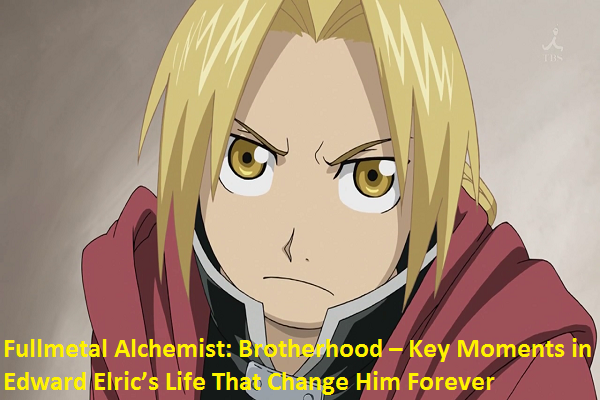

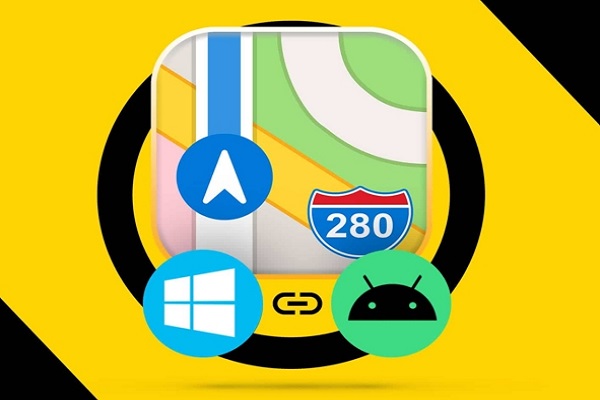
Comments
Post a Comment